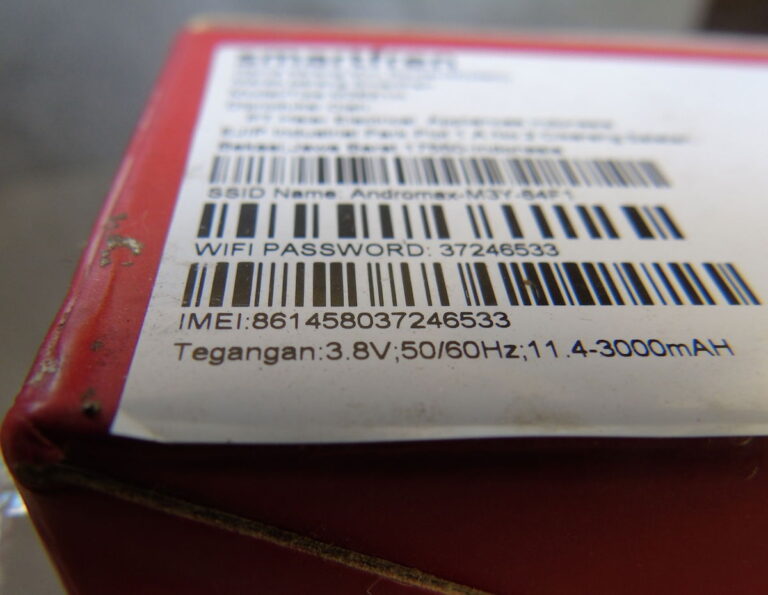Adding your bank card to your phone is now easier than ever with Google’s new NFC feature—but remember to stay vigilant about your card’s security.Credit : DenPhotos, Shutterstock
If you’re an Android user, chances are you’ve seen your phone get a little bit smarter with every update. From clever camera tricks to helpful reminders, it sometimes feels like your mobile is one step away from making your morning tea. But the next big change from Google might make you pause before you jump on board.
With the new Android 16 update on the way—soon to hit Samsung, Xiaomi, Honor, Oppo, OnePlus and plenty more—Google’s rolling out a feature that lets you save your bank card to your phone in literally seconds. No more squinting at tiny numbers or faffing about taking photos that never quite focus. You’ll just tap your card against your phone, and voilà, it’s ready to use for payments.
Sounds like a dream, right? Less faff at checkout, fewer chances to mis-type your details, and you’ll be able to pay with just a tap. But before you get too comfortable, it’s worth thinking about what this means for your security—and what you might need to watch out for.
Saving your bank card with NFC: How the New android feature works
So, how does this all happen? Well, it’s all thanks to something called NFC, or Near Field Communication. Most modern phones already use this tech for contactless payments—if you’ve ever hovered your phone over a card reader in a shop, that’s NFC in action. Now, Google’s new update will let you use that same feature to quickly save a new card to your device.
According to eagle-eyed folks at AndroidAuthority, who dug through the latest Google Play Services code, the process really is as simple as it sounds. Instead of having to manually enter your 16-digit card number or snap a blurry photo, you’ll be able to add your card with just a touch. Hold it near your phone, let the magic happen, and you’re set.
Of course, if you’re someone who’s forever losing your wallet down the back of the sofa, this might seem like the best news you’ve had all year. But like most things that sound too good to be true, there’s a bit of a snag.
Easy for you… Or easy for someone else?
Here’s where it gets a bit tricky. Anything that makes life easier for you can, unfortunately, also make life easier for someone up to no good. If saving your card is as simple as a quick tap, what’s to stop someone else from doing the same if they get hold of your card, even just for a minute or two?
Now, Google’s not daft. They’ve added a little safety step—you’ll still need to pop in your CVC code, the three little digits on the back of your card, before it’s fully saved to your phone. That’s a comfort, but it’s not foolproof. If someone manages to get hold of your card, even briefly, they could—at least in theory—register it to their own device.
It’s a reminder that, as clever as our phones get, we still need to use a bit of old-fashioned common sense. Don’t hand your card over to anyone you don’t trust, and never leave it lying around—especially not in a busy pub or restaurant. If your card ever goes missing, act quickly: check your transactions, freeze the card if needed, and let your bank know straight away.
Google’s NFC card saving: Is it really safe and worth using?
So, should you use Google’s new card-saving feature? Honestly, it’s a real time-saver and could make paying for things a breeze—especially if you’re someone who does everything on your mobile anyway. But it’s not a reason to get complacent. Tech moves fast, but the basics of staying safe don’t really change.
Keep your bank card close, be wary of anyone asking to borrow it (even for a second), and if anything ever feels off, don’t hesitate to give your bank a ring. At the end of the day, Google’s new feature is all about making life a bit easier—but your security still comes first.
Stay tuned with Euro Weekly News for more news about technology