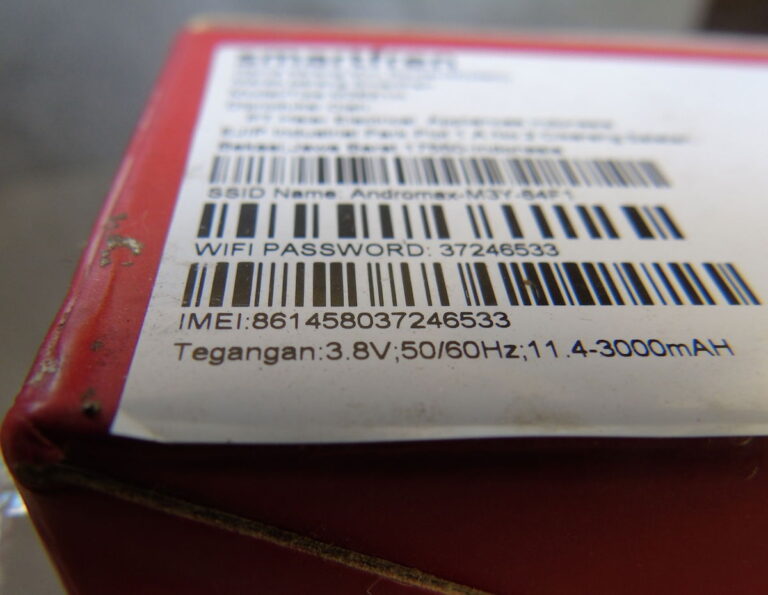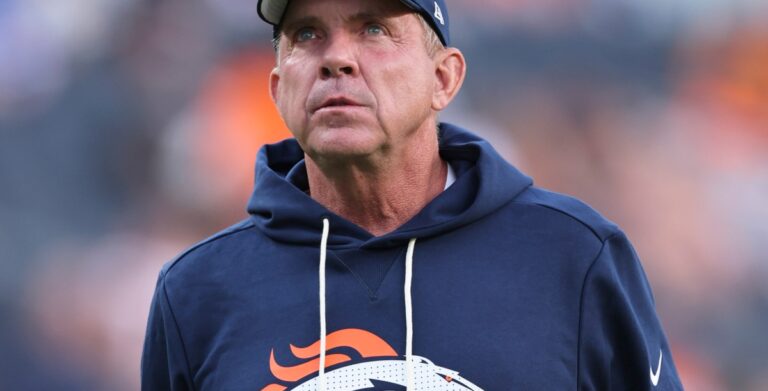Taking a screenshot may seem harmless, but keeping sensitive captures on your phone could make you a target for cybercriminals.Credit : Shutterstock
There was a time when downloading apps from the official Apple App Store or Google Play Store seemed like enough to keep your smartphone safe. But as hackers get ever more creative, even these walled gardens aren’t foolproof. In the latest worrying twist, cybersecurity experts are warning about new malware that specifically targets one thing many of us store without a second thought: personal screenshots.
The rise of ‘stealer’ malware: What’s really at risk?
Not long ago, security firm Kaspersky sounded the alarm about SparkCat, a malware that managed to sneak onto the App Store—something previously thought nearly impossible. Now, its successor, SparkKitty, has taken things up a notch, affecting both iPhones and Android devices. SparkKitty isn’t your average malware: it’s a data ‘stealer’ that goes after photos, screenshots, and pretty much anything you might have saved in your mobile gallery.
Why does that matter? Think about it. Many people snap a quick picture of their ID, passport, passwords or recovery keys for cryptocurrency wallets, simply for convenience. SparkKitty’s sinister trick is to copy those images and send them directly to cybercriminals, who then have all the time in the world to comb through your private information. In some cases, it uses character-recognition technology to zero in on recovery phrases for crypto wallets—information that should never be stored digitally.
How SparkKitty malware infects your smartphone
The worrying part is how these types of malware get onto your phone in the first place. Sometimes, they masquerade as legitimate-looking apps in the official stores. Other times, they trick you into installing them via convincing fake websites. Once installed, they set about harvesting your gallery, uploading your images for criminals to sift through.
Kaspersky believes SparkKitty has been lurking in the wild since at least February 2024, and by the time it was discovered, it had already made its way onto both iOS and Android devices. Apple responded quickly, purging infected apps from the App Store; Google has yet to comment, but action is likely imminent.
Simple ways to stay safe: Practical steps for everyone
So, what can you do to protect yourself? Delete sensitive screenshots immediately: It sounds basic, but the best way to avoid trouble is simply not to keep screenshots of passwords, IDs, or private documents on your phone. If you absolutely must save them, use an encrypted external storage device.
Be picky with app permissions: Take a moment to review what access your apps have—especially to your gallery or files. You can always revoke permissions in your device settings.
Stick to official app stores—but stay cautious: While it’s safer to use the App Store or Play Store, remember that no system is 100% foolproof. Avoid downloading apps from unknown websites, no matter how tempting the offer.
Don’t get complacent—spread the word: Not everyone is up to speed on these threats. Tell friends and family, especially those who are less tech-savvy, about the importance of digital hygiene and regularly checking what’s saved on their phone.
Essential Smartphone security: Staying vigilant keeps you safe
The lesson? Convenience can come at a cost. Those quick screenshots may make your life easier, but in the wrong hands, they can open the door to identity theft, fraud, or loss of valuable assets. With hackers getting smarter and malware like SparkKitty slipping through the cracks, a few simple precautions could save you a world of trouble.
Stay tuned with Euro Weekly News for more news about Technology