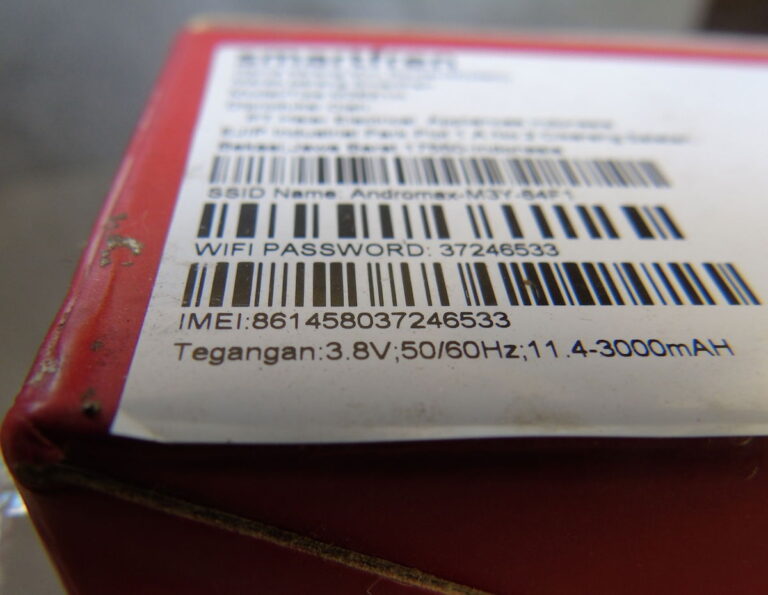Google regularly sends users reminders about their Location History and Timeline data, highlighting just how closely your movements can be tracked—often without you realising it.Credit : Fajri Mulia Hidayat, Shutterstock
Is Google really watching where you go? You might be surprised…
These days, we all rely on our smartphones for just about everything, from checking the weather to finding the nearest late-night shop. And if you use Google Maps, you’re probably grateful for those handy shortcuts and traffic updates. But here’s something you might not know: while you’re navigating from point A to B, Google is quietly keeping tabs on exactly where you’ve been. It’s a bit like having a digital shadow- one you never actually asked for.
For most of us, this isn’t immediately obvious. You download an app, agree to a few permissions, and that’s it. You’re off. But what if you could actually see every single place you’ve visited, neatly plotted on a timeline by Google? It’s not science fiction—it’s already happening. And unless you’ve dug through your settings and switched it off, your phone is likely doing this right now.
How Google’s hidden timeline tracks your every move
Here’s the deal: Google says it collects this information to help you. The idea is that if you want to revisit that brilliant tapas bar in Malaga, your Maps history can help you find it again. Or maybe you’ve forgotten where you parked in Alicante—no worries, Google’s got you covered. In theory, this sounds helpful, but there’s another side to it.
That same map is also a record of your daily life: your commute, your supermarket runs, your holiday getaways, even that time you snuck off for a cheeky Friday afternoon at the beach. And it’s not just for your eyes—Google’s servers are quietly storing all this, creating a detailed log of your movements.
If that makes you squirm a bit, you’re not alone. Regulators in Europe have fined Google for not being totally transparent about how it collects and uses our data. For many people, the whole thing feels a bit like an invasion of privacy, especially when it happens without clear, ongoing consent.
How to Check (and Delete) What Google knows about your whereabouts
The good news? You’re not powerless here. There is a not-so-obvious button that lets you turn off Google’s location tracking—and it only takes a minute.
Here’s what to do:
- Open your Google Maps app.
- Tap your profile picture in the top right.
- Find ‘Your data in Maps’ or ‘Location History’ (the name sometimes varies).
- Here, you’ll see if your location history is on or off. Want Google to stop following you? Just toggle it off.
- While you’re at it, scroll down to see your ‘Timeline’—this is where you’ll find everywhere you’ve been, often stretching back years.
- Fancy a clean slate? You can delete single trips, whole days, or everything at once. There’s even an ‘auto-delete’ option, wiping your data after 3, 18, or 36 months.
It’s all pretty straightforward once you know where to look, but most people don’t realise this button exists.
Why should you care about your location history?
Maybe you’re thinking, “Does it really matter?” After all, it’s just a list of places you’ve been, right? Actually, it’s a bit more complicated.
Location history can be used to serve you eerily specific adverts—like that new coffee shop you walked past, which suddenly pops up on your Instagram feed. If there’s ever a data breach (and let’s face it, it happens), all your movements could end up in the wrong hands. Even if you trust Google, do you trust everyone who might get hold of that data?
From a personal point of view, there’s something a little unsettling about someone—or something—knowing more about your routine than you do. As I scrolled through my own timeline, I was surprised (and a bit embarrassed) to see just how much of my life was mapped out by a faceless algorithm.
Is Google convenience worth sacrificing your privacy?
Of course, some people genuinely love these features. If you travel a lot or tend to forget where you’ve been, the location history can be useful. But if you value your privacy, switching it off might feel like a breath of fresh air.
It’s a personal choice at the end of the day. The most important thing is that you know what’s going on—and that you have the option to opt out.
So, will you keep letting Google log your every move, or will you press that button and disappear (digitally, at least) off the map? Share your thoughts in the comments—because your digital life should always be your business.
Stay tuned with Euro Weekly News for more news about Technology