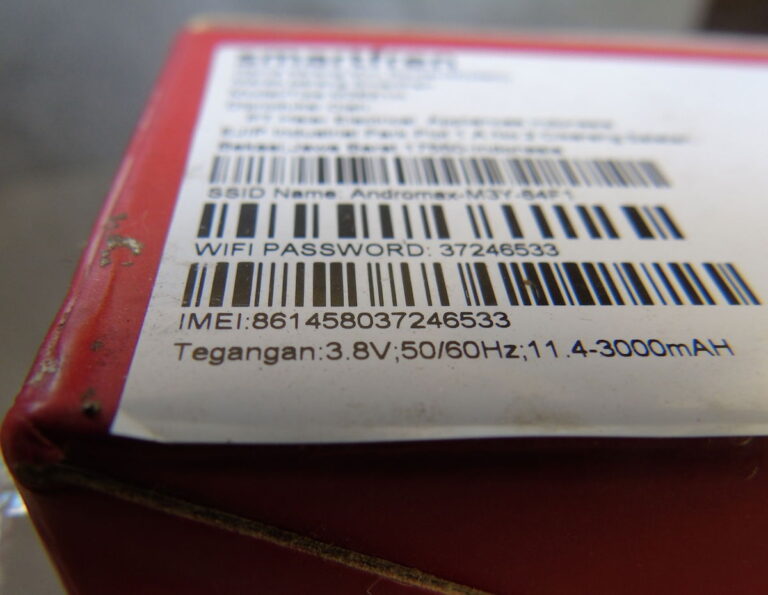A close-up of the WhatsApp app update page on a smartphone, as users across Spain receive the new official PIN security alert from WhatsApp.Credit : Shutterstock
If you’ve picked up your phone lately and found a message from WhatsApp urging you to ‘Set your PIN’, you’re not alone. In fact, you might have rolled your eyes, muttered something about the never-ending stream of scams, and reached straight for the delete button.
After all, we’ve all grown a bit cynical, haven’t we? Inboxes are flooded with dodgy links, mysterious offers, and phishing attempts dressed up as official warnings. But for once, this one’s not out to trick you.
A Message from WhatsApp, but is it safe?
Most of us have been trained to view anything new or unexpected in our messages with a healthy dose of suspicion. It’s a sign of the times—digital pickpockets and cyber crooks seem to be lurking around every virtual corner.
So, when WhatsApp sent out a notification (complete with a video, no less) suggesting users set up a PIN for “an extra layer of security”, plenty of people hesitated. Some deleted the message on sight, while others forwarded it to tech-savvy friends for a second opinion.
The reassuring news? This time, the message is entirely genuine. WhatsApp itself is behind it, and it’s all about making your chats, photos, and groups safer.
What’s all this about a PIN?
Here’s the deal: the “PIN” WhatsApp is talking about is a simple six-digit code that you set yourself. It’s a key part of what’s known as “two-step verification”—a feature that adds a second lock on your digital door. You’ll still use your phone number to log in, but every so often, WhatsApp will ask for your PIN, just to make sure it’s really you.
Why now? Well, as online scams get more sophisticated, it’s become easier than ever for fraudsters to get their hands on your number. Maybe your SIM gets hijacked, maybe you get tricked into sharing a code—whatever the method, once they have your number, they could try to steal your account. The PIN is the last line of defence. Without it, they’re stuck at the door.
Setting it up is simple and sensible
If you’ve decided it’s worth playing along, here’s how you do it (it’ll take you less than a minute):
- Open WhatsApp, tap on Settings (bottom right), then Account.
- Tap Two-step verification and hit Activate.
- Set a six-digit PIN you’ll remember. Not your birthday, not 123456, and maybe not your football team’s year of glory, either.
- Add your email address. Trust us—if you forget your PIN, this is how you’ll get back in.
And that’s it. No extra downloads, no giving away private information, just a sensible way to keep your WhatsApp conversations safe.
Not a scam : Just sensible security
It’s worth stressing again: this is not a scam. The message might have appeared unexpectedly, but it’s straight from WhatsApp HQ. Ignore it, and you’re not in trouble- your app will keep working just fine. But in a world where online tricksters are only getting smarter, a PIN could be the difference between keeping your chats private and waking up to a hacked account.
And if you do forget your PIN…
Don’t panic. That email address you added means you can reset your PIN if your mind goes blank. It’s a back-up plan that takes the stress out of setting up an extra layer of security.
So, next time you see that message from WhatsApp about setting up a PIN, take a breath. No one’s after your money or your secrets—at least, not this time. In fact, WhatsApp is doing us all a favour. Take two minutes, follow the steps, and you’ll be one step ahead of the cyber crooks.
If you’re the tech-help in your family, maybe show your parents or your mates how to do it too. You’ll be doing them a good turn.
Stay tuned with Euro Weekly News for the latest news about Technology