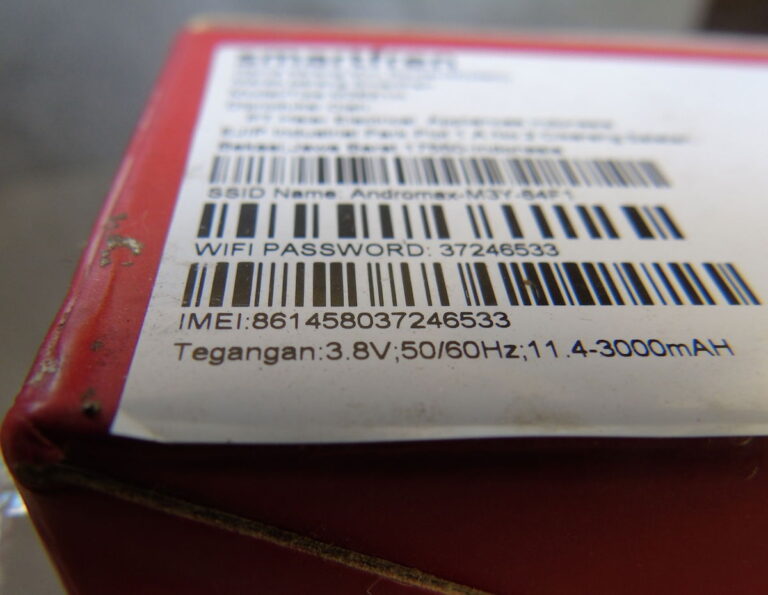Turning on Airplane Mode can unlock a clever WhatsApp trick—letting you read messages in stealth mode, without showing you’re online.Credit : lilgrapher, Shutterstock
The phone setting everyone forgets, until you want to read WhatsApp in peace
When was the last time you actually used airplane mode for flying? For most of us, it’s that button you press frantically just before take-off, then forget about for the rest of the year. But here’s a little secret: airplane mode isn’t just for the skies, and it could be the answer to that WhatsApp dilemma we all face.
You know the feeling. Your phone vibrates. Someone’s sent a message—maybe your boss, maybe your mate, maybe that group chat that never sleeps. You want to see what they’ve written, but you don’t want them to see you’ve read it. You just need a breather to think, without those dreaded blue ticks giving you away.
How to read WhatsApp messages in secret using airplane mode
Flick your phone into airplane mode before you open WhatsApp. Go on—do it. All the wireless connections switch off in a flash: no Wi-Fi, no 4G, no Bluetooth, nothing. Now you can open that message, have a nose, and the sender will be none the wiser. No “online,” no blue ticks, no pressure to reply on the spot. Take your time. Breathe. Make a cuppa if you fancy.
Once you’re ready (maybe you’ve decided not to reply just yet, and that’s perfectly fine), close WhatsApp, switch airplane mode off, and you’re back in business. Only when you go back into WhatsApp while online will those ticks show up. You’re in control, not the app.
Why use Airplane mode to read WhatsApp messages?
Because sometimes we all need a moment to ourselves. Life moves fast, and not everyone wants to be on the hook for an instant response—especially on WhatsApp, which seems to run most of our lives these days. This little hack just gives you a way to read what you want, when you want, and reply when you choose.
And if you’re wondering—yes, there are other perks. Got a long train journey or a busy day and need your phone to last? Airplane mode helps your battery go that extra mile. Charging in a rush? Flick it on and you’ll get a faster top-up. And sometimes, let’s face it, you just want a break from everything—calls, notifications, the lot.
WhatsApp Airplane mode trick: How one simple move changes everything
So next time you see that WhatsApp notification pop up and you’re not in the mood to deal with it, remember this. Airplane mode isn’t just for pilots. It’s for anyone who needs a breather, a break, or just a little more control over their day.
Give it a try. Who knew that little button could give you so much peace of mind?
Ever tried this yourself, or have your own digital tricks for keeping a bit of sanity in a connected world? Drop us a line—we’d love to hear how you keep the pings at bay!
Stay tuned with Euro Weekly News for more news about Technology