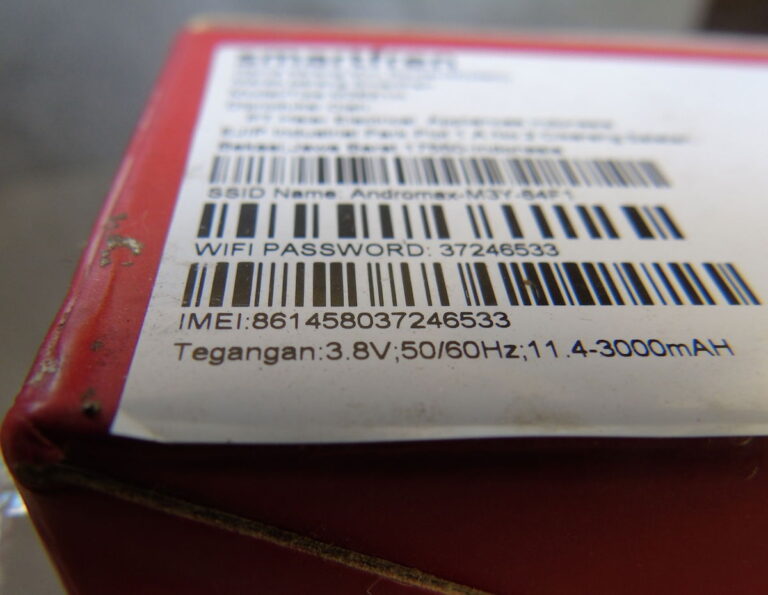Instagram remains one of the most popular apps in the world — but users still wonder who’s watching their profile.Credit : Charles-McClintock Wilson, Shutterstock
We all do it. You post a story, a reel or a photo, and then the thought hits you: ‘Who’s actually looking at this?’ Whether it’s curiosity or a hint of paranoia, many Instagram users would love to know exactly who’s viewing their profile.
But while there’s no magic feature that tells you who’s been snooping, there are a few tricks that give you clues — and some traps you should absolutely steer clear of.
How to find out who’s checking your Instagram — without breaking the rules
Let’s get this out of the way first: Instagram doesn’t allow users to see who has visited their profile. There’s no official feature for it, and any app or service claiming to offer this is, frankly, misleading at best — and a privacy risk at worst.
That said, if you regularly post Stories or Highlights, there’s something you can check. When you open your story and swipe up, you’ll see a list of people who viewed it — whether they follow you or not. If a user you don’t follow keeps showing up there, it’s likely they’ve been visiting your profile directly, especially since non-followers don’t get your stories on their home feed. This is the closest you’ll get to knowing who’s lurking.
It’s not an exact science, but repeated views by someone who doesn’t follow you? That’s a strong clue.
The truth about apps that claim to show your Instagram visitors
Tempted to install one of those apps that claim to show who viewed your Instagram profile? Don’t. According to cybersecurity experts — and Instagram itself — these apps don’t work. They might show you people you’ve recently interacted with or followers who comment on your posts, but they don’t actually access your visitor data.
Worse, many of these apps are designed to harvest your personal information. They often require access to your Instagram account, and once you give that permission, they can gather your contacts, photos, and even private messages. In short: you could be trading your privacy for a list of names that means absolutely nothing.
If you’ve already installed one, it’s a good idea to go into your phone’s settings and remove it right away. Also consider changing your Instagram password to secure your account again.
What to do when Instagram privacy settings aren’t enough
If privacy is a concern, you might want to switch your account to private. This way, only approved followers can see your posts and stories. It won’t let you see who’s been browsing, but it does give you more control over who has access in the first place.
And for the naturally curious: checking who views your stories, especially repeatedly, remains the most reliable — and completely safe — method to get a sense of who’s keeping an eye on your content.
Just don’t expect a list of names of ‘profile lurkers’ to ever appear in your notifications. If that feature ever comes, Instagram will likely make a big announcement — and until then, it’s all about reading between the (view) lines.